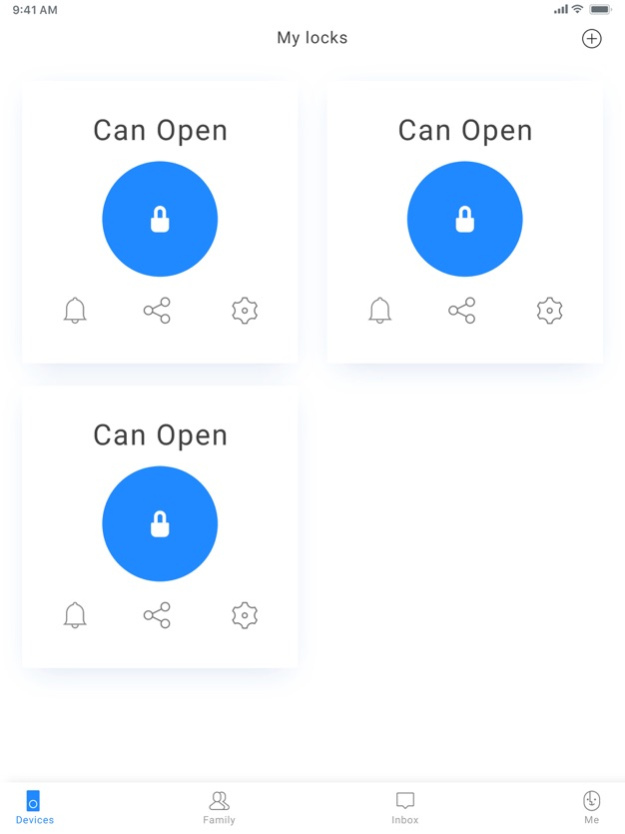Alfred Home 1.7.24040901
Continue to app
Free Version
Publisher Description
Say hello to the Alfred Home App, this app is designed specifically for the line of Alfred smart touchscreen motorized deadbolts that are as satisfying to operate as they are to look at. The Alfred Home App uses Bluetooth technology to provide you with multiple methods of operating your new Alfred Smart Door Lock with your smartphone.
With your new Alfred Smart Door lock installed you can now take advantage of all the integrated features and settings right from your iPhone using the Alfred Home App.
Here are just a few great features that are right at your fingertips while using the Alfred Home App:
-Lock and Unlock your device with your phone at short range with Bluetooth connection or via WIFI if an Alfred Connect Wifi Integration system is also installed in your home.
-Send digital Bluetooth credentials to friends and family to allow them access to your lock and get a notification every time they use it.
-Change or update all of your lock setting from within the App, including Away mode and Auto Relock.
-Add or Delete Pin Codes including single use, recurring or time sensitive codes.
-Initiate One Touch unlock, allowing you to simply touch the keypad when your phone is nearby to open the lock.
-Check on the battery life of your locks to make sure you never come home to dead batteries.
-Feel safe and secure with AES128 Bit encryption which protects your locks credentials.
Apr 9, 2024
Version 1.7.24040901
function optimization
About Alfred Home
Alfred Home is a free app for iOS published in the System Maintenance list of apps, part of System Utilities.
The company that develops Alfred Home is Alfred International Inc.. The latest version released by its developer is 1.7.24040901.
To install Alfred Home on your iOS device, just click the green Continue To App button above to start the installation process. The app is listed on our website since 2024-04-09 and was downloaded 1 times. We have already checked if the download link is safe, however for your own protection we recommend that you scan the downloaded app with your antivirus. Your antivirus may detect the Alfred Home as malware if the download link is broken.
How to install Alfred Home on your iOS device:
- Click on the Continue To App button on our website. This will redirect you to the App Store.
- Once the Alfred Home is shown in the iTunes listing of your iOS device, you can start its download and installation. Tap on the GET button to the right of the app to start downloading it.
- If you are not logged-in the iOS appstore app, you'll be prompted for your your Apple ID and/or password.
- After Alfred Home is downloaded, you'll see an INSTALL button to the right. Tap on it to start the actual installation of the iOS app.
- Once installation is finished you can tap on the OPEN button to start it. Its icon will also be added to your device home screen.